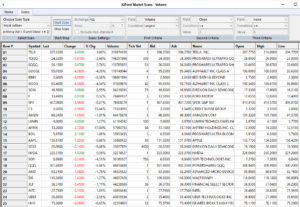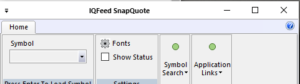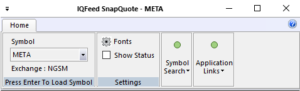This version is now posted on www.iqfeed.net as a public release.
IQFeed v6.2.1.14 (Beta) – May 15th, 2023 – Changes since Last Release (6.2.0.25)
Display Apps / Installer / Misc. Changes:
- All display apps – Added a jumplist to app’s taskbar right-click menu which can be used to launch any of the IQFeed apps.
- All display apps – Standardized behavior across all display apps when user presses F1 key to open the about box.
- All display apps – Updated about box to include link to support contacts as well as basic feed message stats for that instance of the app.
- All display apps – Updated displays to scale better under windows scaling settings > 100%
- All display apps – Updated Title bar to have same format.
- All display apps – Now have status bars that can be toggled on/off.
- Diagnostics – Updated Netstat and Connectivity tabs to properly highlight and test against our Chicago DC.
- Diagnostics – Updated Netstat tab with option to only show IQFeed related entries.
- Scans – Now uses the ribbon control that all the other display apps use.
- SnapQuote – Updated to support 64bit values for all volume fields as well as Debt, Common Shares Outstanding, Market Cap, Open Interest, and TickID.
- Time & Sales – Fixed bug causing column order to not save correctly.
- Time & Sales – Fixed bug causing a bad error message when saving a file.
- Watchlist – Fixed bug causing column sizes to not be saved properly
- Watchlist – Removed prompt for user to save default watchlist if there was no changes when closing the app or opening a new watchlist.
- Watchlist – Removed ability to get notifications via email for alerts.
Datafeed and API Changes:
- Security update to disable modified IQConnect processes from connecting to the servers.
- Fixed bug allowing the S,CONNECT to still function when the feed should be shut down due to multiple machine login scenario. This was resulting in unexpected logoffs when users workload included software that supported this command in the API.
- Added timeout on authentication that automatically closes the connection to the server 5s after authentication completes. On some machines, this trigger is getting lost (suspect some conflicting software) resulting in authentication hanging indefinitely.
- Added handling and log entry for crash caused by port 5905 being in use during launch. This port is used internally by zeromq and if this port is not available, IQFeed will not run correctly.
- Level 2 port will no longer send CLEAR DEPTH message as a result of issuing a MBO watch for a non-MBO symbol.
- Documentation corrections to clarify several L1 field types.
- Documentation correction to clarify the S,TIMESTAMPSON/S,TIMESTAMPSOFF commands need a carriage return and line feed.
- Documentation corrections to wording with respect to the RequestID field in symbol lookup. The description had been copied/pasted and was not quite accurate in a couple places.
- IQConnect – Added Log message and notification balloon when IQFeed detects a port conflict on the machine.
- IQConnect – Fixed bug allowing all ports to appropriately set the default client name as the connecting process. This was previously partially implemented and not working on some ports.
About Box
- The About Box has been standardized.
- Includes a link to the Help Site Contact Us page

Consolidated release notes below (no particular order)
- This build adds Jumplists to the taskbar icon’s right-click menu for all apps that includes links to launch the other apps. This will allow users to pin whatever app(s) they use most frequently to the taskbar and then use this menu to launch any other app from the right-click menu without having to first launch the feed and then launch the other apps like they have to do today.
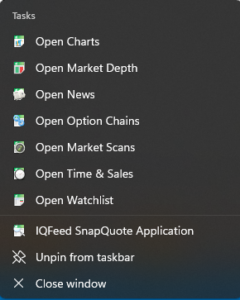
- Fixed crash on startup when port 5905 in use. In this scenario, the feed will still exit (cleanly instead of crashing) but will now make an entry in the IQFeed log indicating which process is using the port. Example:
STATUS Connectivity 17164 0 2023-03-10 15:47:52 Process Diagnostics.exe is using port 5905 and is preventing IQFeed from running.
- Updated Diagnostics netstat tab to properly highlight our Chicago data center addresses. Also added filter to display only IQFeed related entries.
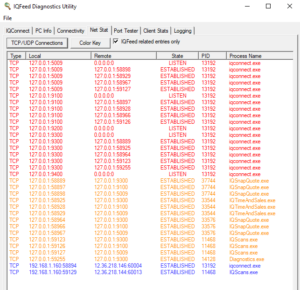
- Fixed bug where Watchlist column sizes were not be saved.
- Removed prompt for user to save default Watchlist if there were no changes when closing the app or opening a new Watchlist.
- Fixed error message in Time & Sales when failing to save a file.
- Fixed bug in Time & Sales causing column orders to not save properly when exiting the settings.
- Updated SnapQuote whole number fields to handle numbers larger than ~2.4B. This includes all volume fields as well as Debt, Common Shares Outstanding, Market Cap, Open Interest, and TickID.
- Added log entry and nag balloon when port conflict detected – IQFeed will now prompt users and log when there are port issues on the machine
- All App title bars standardized and should now follow the format:
- <App Name> – <identifying text>
- Where <identifying text> would normally be the symbol displayed or watchlist/filter/etc as appropriate for the app. If <identifying text> is blank, the dash is also removed. Example:
- All apps now have status bars that can be toggled on/off. In apps that did not have status bars previously, these are mostly un-used but once turned off will stay off until turned back on.
All apps should now scale better when operating under windows scaling environment. This means they should scale properly when users change the “Scale and layout” windows setting:
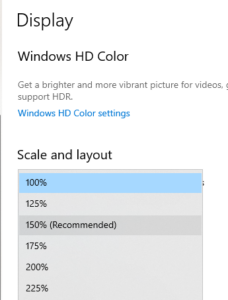
- This involved a lot of work related to scrollbars and status bars so most of the displays were affected in various ways. But an example of old vs new in charts is below:
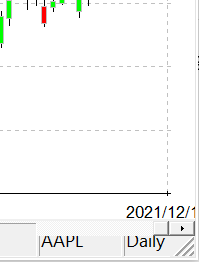
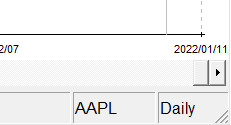
- Security Bugfix – We have put in place a self-check in the IQFeed apps to prevent them from connecting to the IQ servers if they have been modified. This should never trigger under normal operation. If it does trigger, the user will be prompted with an error message that states: “The IQFeed installation on this machine is a modified version of IQFeed which is not allowed to connect.” They will need to reinstall IQFeed to correct the issue. This will also trigger if they change the iqconnect filename to something other than iqconnect.exe (to be explicit, path can change, filename/ext can not). This change also includes bundling a new dll with IQFeed in the installer (libcrypto-3-x64.dll). Screenshot of new error message:

- The error message is also logged in the iqconnect logfile on the user’s machine.
-
- STATUS Connectivity 15996 0 2022-12-07 12:12:13 The IQFeed installation on this machine is a modified version of IQFeed which is not allowed to connect. : 3
-
New Market Scans app using the same ribbon UX as the other display apps.