What is the DTN IQFeed Non-Professional Exchange Fee Plugin (formerly called the Exchange fee Waiver Plugin?
This plugin to DTN IQFeed was built by DTN in order to allow Interactive Brokers (IB) cutsomers to receive Non-Professional CME Group Globex data while utilizing a client application that reads DTN IQFeed data and can execute trades through IB. A large number of other brokers support the Non-Pro CME Group Globex data in partnership with DTN IQFeed, but don’t require the use of this plugin.
What qualifies a user for Non-Professional CME Group Globex Data?
A user must be using a client application with DTN IQFeed data that can execute trades directly with their broker, the user must also have a fully funded trading account, and the user must qualify as a non-professional by answer the Pro/non-pro questionnaire.
What software currently qualifies for Non-Pro CME Group Globex Data?
Because we must verify that a user has the ability to execute trades with the software, we are limiting access to the waivers to commercial software that we know has trading capabilities with IB. The below list of qualified software (presented in no particular order) may be expanded in the future.
- Seer Trading
- Kairos
- Tradelink
- NinjaTrader
- Option Workshop
- Nirvana Systems*
- Multicharts
- NeoTicker*
- Ensign Windows
- Wave 59
- AlphaTrader
- TradeSharp
- Agena Trader
- Optuma
- Medved Trader
- Sierra Chart
- Investor/RT
- AmiBroker
- ATRADER
- IQBroker
- MotiveWave
*subject to their support of our latest DTN IQFeed client
What data will I receive with the Non-Pro CME Group Globex Data package?
You can choose to receive CME, CBOT, NYMEX and/or COMEX Globex only (electronic) data in real time at a reduced fee. Pit data from these exchange are not available under this program. If you wish to continue receiving the pit/non-electronic data from these exchanges, you will need to pay the professional exchange fees.
Step-by-step instructions for using the Plugin
Here is an overview of how the plugin works and the process you must go through in order to validate your qualifications for the Non-Pro CME Group Globex data.
- Connect to TWS
- Make sure the IB TWS software is open and you are logged into your IB account.
- Connect to 3rd Party Software with DTN IQFeed
- Login to DTN IQFeed (you must be running IQFeed version 4.8.1 or higher) as you normally would through any of the qualified 3rd party applications listed above.
- Note: the plugin will NOT validate your account if you use the IQLink Launcher. You must connect/login to IQFeed through the qualified 3rd party application.
- Locate the DTN IQFeed Connection Manager
- After you are logged in to DTN IQFeed, right-click on the IQFeed Connection Manager icon, located in the system tray (the small icons next to the time on your desktop, normally found in the bottom right of your screen).
- Choose Configuration, then Trader Account Verification from the menu.
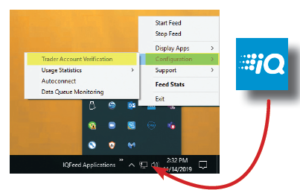
- Launch the Exchange Waiver Plugin
- The DTN IQFeed Exchange Fee Waiver Plugin window will open
- Click the checkbox next to Enable Trader Account Verification
- Select Interactive Traders TWS from the drop-down list
- The default setting for connection to the local IB TWS software are loaded. However, you will need to enter your IB Account code in the Account Code field (i.e. U57008 of F74648).
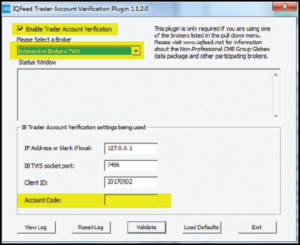
- Locate the DTN IQFeed Connection Manager
- Click the Validate button at the bottom of the IQFeed Exchange Fee Waiver Plugin window to manually validate your account. This will allow the IQFeed plugin to access the IB TWS API and validate you have a funded trading account.
- Note: we are only checking to make sure that it has a minimum of $500 in order to validate qualification for the exchange waiver program. If the balance is less than $500, nothing is sent to DTN. If the balance is at least $500, the plugin will send a message to DTN validating your funded trading account.
- Check your Status
- Check the Status Window in the plugin for either a Successfully Validated! message or an error code.
- Possible reasons for errors are:
- The plugin was unable to connect to the IB TWS API because IB TWS either wasn’t running or the IB TWS client has different API settings than the default settings entered in the IQFeed plugin.
- You are using a 3rd party application with IQFeed that isn’t on the approved list.
- IB TWS returned an account balance of less than $500 or returned that you are using a demo account.
- The plugin was unable to successfully communicate with the IQFeed exchange waiver validation server due to a firewall setting or another reason.
- Exit the Plugin Window
- Once you have successfully validated, you can exit the Plugin window by clicking the Exit button.
- At this point, your part of the validation process is complete.
- Note: It can take a few hours before the Globex data subscription is added to your account.
- Ongoing Maintenance and Re-validation
- The plugin will now run silently each time you login to DTN IQFeed. You don’t need to open the Exchange Waiver plugin again unless you need to change the settings or would like to manually validate. Just make sure you have IB TWS running before logging into DTN IQFeed so it can re-validate your account each time you connect.
- In order to continue receiving the Non-Pro CME Group Globex data, DTN IQFeed must successfully validate your account at least once per month.