Option Chain Criteria Help
The Option Chain Criteria Window allows you to choose which contracts you want to retrieve from the server. By carefully selecting the criteria, you can reduce the time it takes to retrieve the data you are most interested in. You may choose to retrieve Equity Options, Futures Options, Futures Spread Chains, or Futures Contracts.
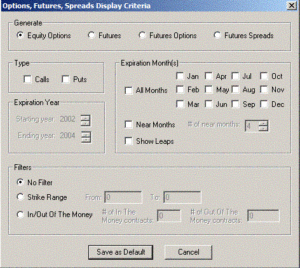
You can select a symbol from a drop-down list or input a new symbol. If you do not know a symbol, you can search for it. For the selected symbol, you must choose the criteria to search for using the “Criteria” Button. This tells our server what kind of symbol it is (Equity, Futures, Futures Option, Futures Spread) as well as what months or strike ranges you would like returned. If you enter “C” for the symbol, you will either get Equity Options contracts for CitiGroup, or Futures, Futures Options, or Futures Spreads for Corn depending upon the symbol type selected in the Criteria Settings screen.. You can select which data to return by changing the options within the Criteria settings screen.
- In the “Generate” area, Choose Equity Options.
- In the “Type” area, click the checkbox next to the type of Options you want returned (you can choose to receive either Puts, Calls or Both).
- In the “Expiration Month(s)” area, you can choose individual Months (or all), choose only X number of months from the current month (near months), and choose if you want to view Leap contracts.
- In the “Filters” area, you can choose to retrieve only contracts within a certain strike price range, or choose only contracts that are X contracts In and out of the money. The In and out of Money filter will look at the current price of the underlying equity, and use that to determine which contracts have a strike price near the current price.
- In the “Generate” area, Choose Futures.
- The “Type” selection is not valid for futures because futures contracts don’t have Puts and Calls.
- In the “Expiration Month(s)” area, you can choose individual Months (or all) or choose only X number of months from the current month (near months). The Near Term option is only valid for Equity Options, and thus is not available when Futures is chosen.
- Filters are not available for futures because there aren’t any strike prices to filter.
- In the “Generate” area, Choose Futures Options.
- In the “Type” area, click the checkbox next to the type of Options you want returned (you can choose to receive either Puts, Calls or Both).
- In the “Expiration Month(s)” area, you can choose individual Months (or all) or choose only X number of months from the current month (near months). The Near Term option is only valid for Equity Options, and thus is not available when Futures is chosen.
- In the “Expiration Year” area, select the starting and ending expiration year for the option contracts you want to retreive.
- Filters are not currently available for Futures Options.
- In the “Generate” area, Choose Futures Spreads.
- The “Type” selection is not valid for futures spreads because spread contracts don’t have Puts and Calls.
- In the “Expiration Month(s)” area, you can choose individual Months (or all) or choose only X number of months from the current month (near months). The Near Term option is only valid for Equity Options, and thus is not available when Futures is chosen.
- In the “Expiration Year” area, select the starting and ending expiration year for the option contracts you want to retreive.
- Filters are not currently available for Futures Options.